App for journalists: InShot, for creating distinctive social media posts
Bring your mojo content to life on social media with filters, stickers and text options


Bring your mojo content to life on social media with filters, stickers and text options

This article was migrated from an old version of our website in 2025. As a result, it might have some low-quality images or non-functioning links - if there's any issues you'd like to see fixed, get in touch with us at info@journalism.co.uk.
What is it? InShot is a video and photo editing app to make your content optimised for sharing on social media. The app allows you to edit the format of your content to make it suitable for various platforms, as well as add music, voice-overs, text and emojis.
Cost: Free, with paid subscription option for extra features
Devices: iOS and Android
How is it of use to journalists?
InShot is a great tool for any mobile journalists arsenal, offering a user-friendly way to edit photo and video content for a variety of different social media platforms, with the ability to customise it with filters, text and a range of stickers.
So how do you get started?
Once you download the app, you can jump straight in and produce videos, photos and collages, without the need for creating an account.
Starting work on editing a video is simple; click on the Video icon on the main screen, select the video or clips you want to edit and then click the green tick button at the bottom right of the screen.
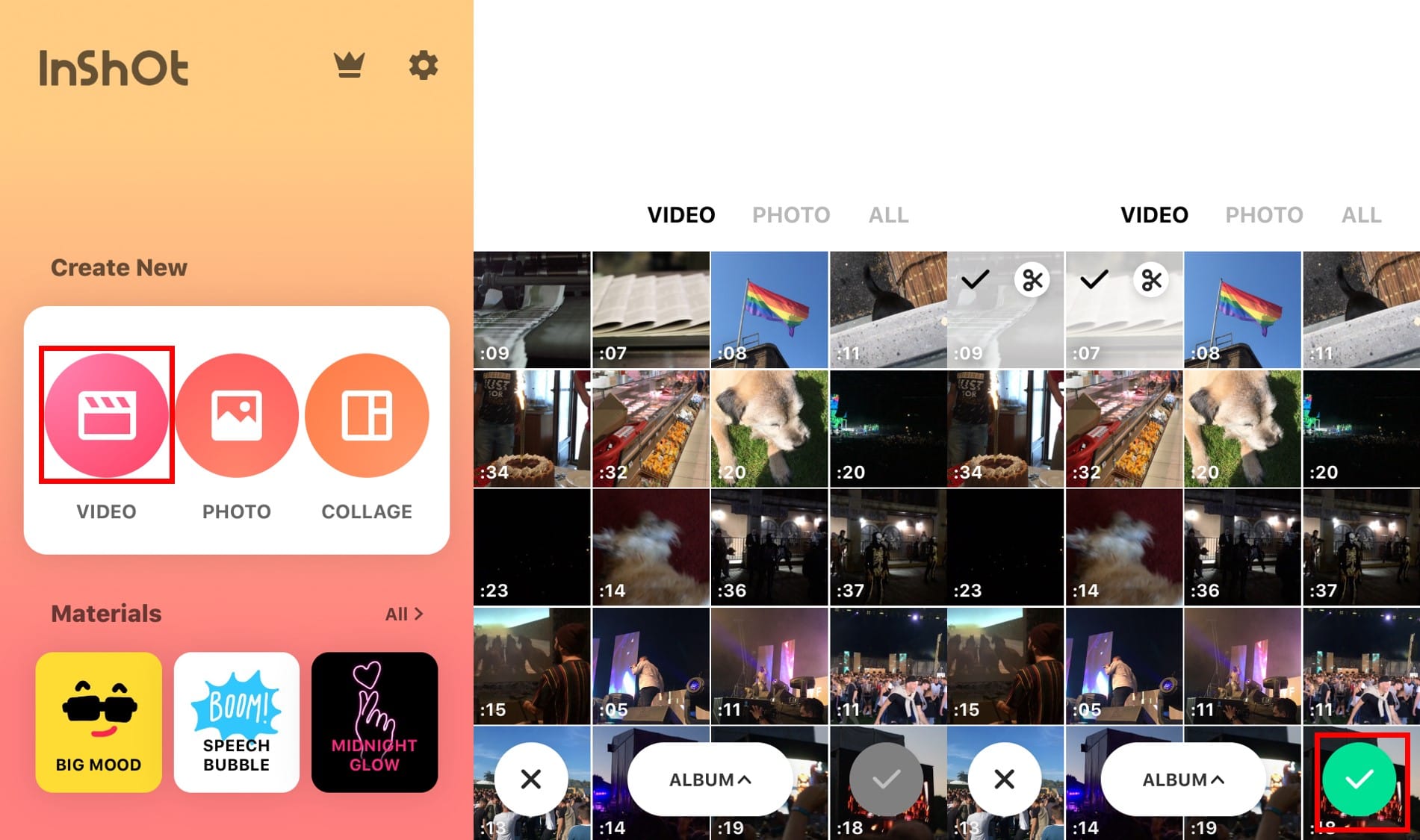
If you decide to add more video or photo content at any point to your project, just click the plus icon at the bottom left of the Edit screen.
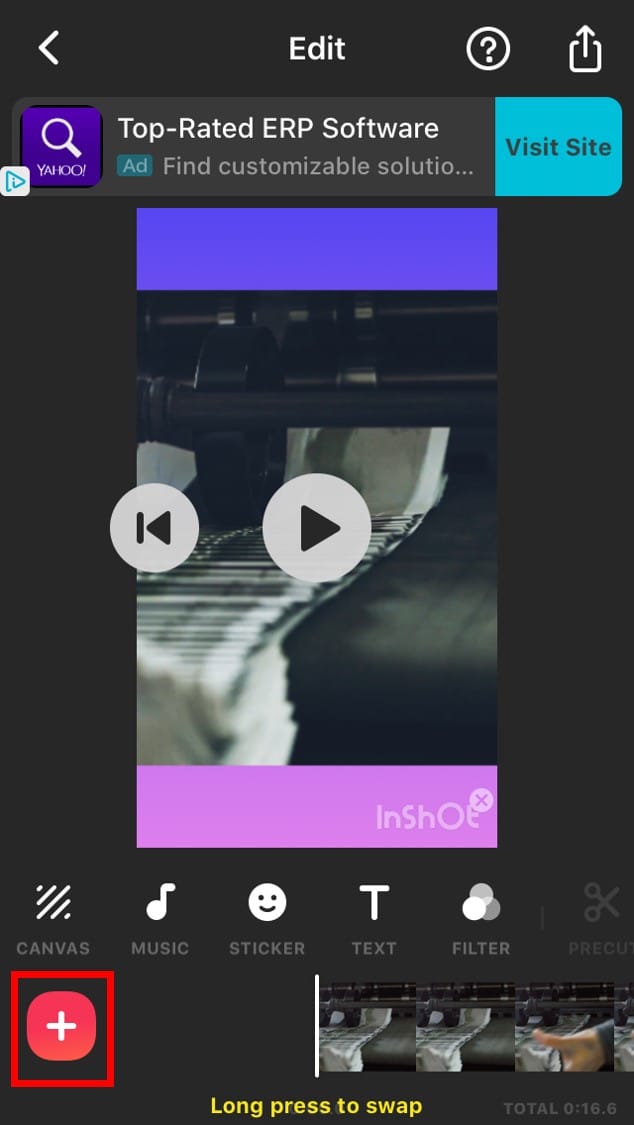
To make sure the video is the right format for your chosen platform, click the Canvas icon on the taskbar at the bottom of the screen.
You will then see options to change the ratio, so it is suitable for platforms such as Instagram, YouTube and TikTok. You can also zoom to allow your video to fill the full screen and add colourful borders around your content.
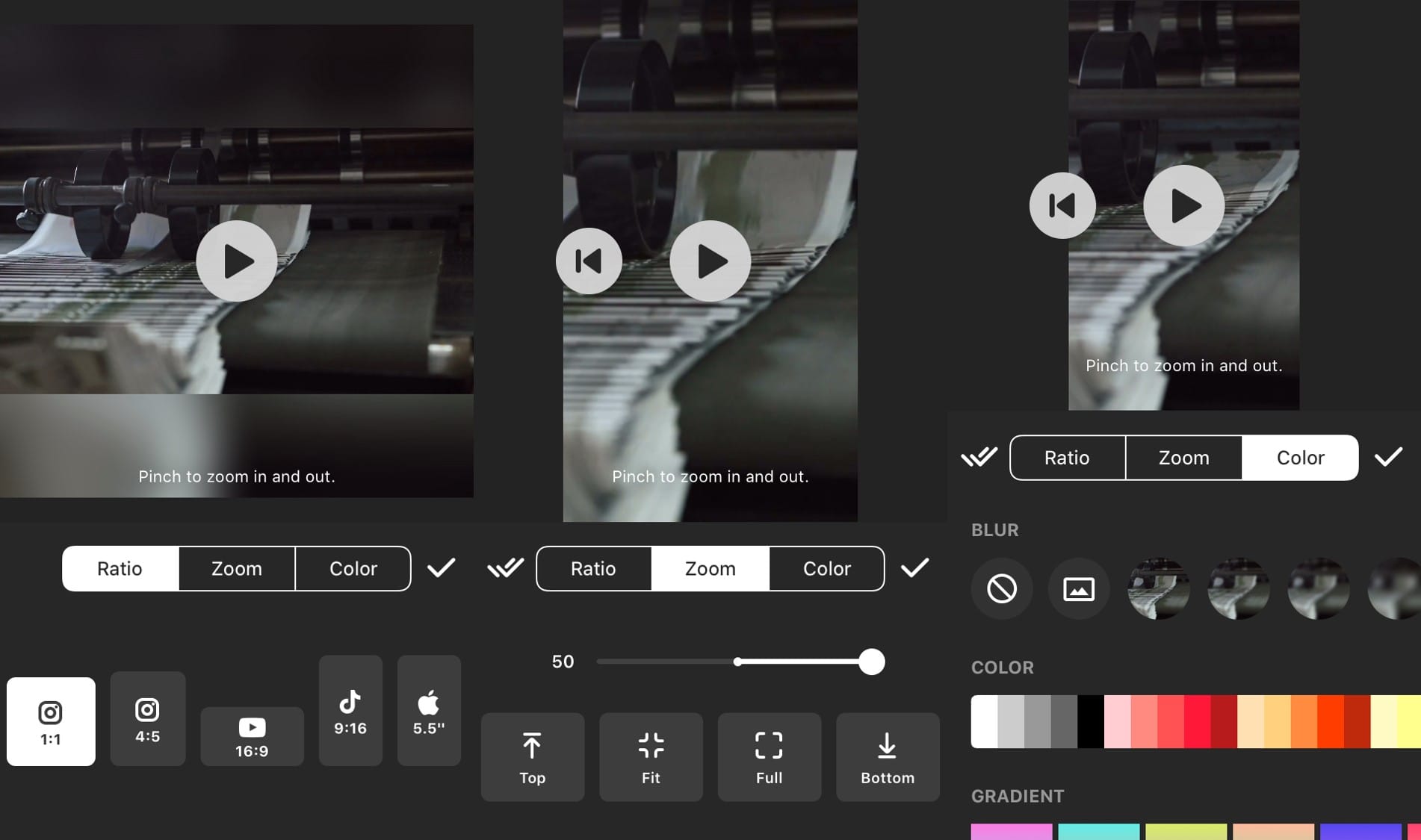
You can further customise your videos by choosing from a range of filters to apply. By clicking the Filter option, you can add various skins to your content, which can be applied across all clips or just the one you have selected.
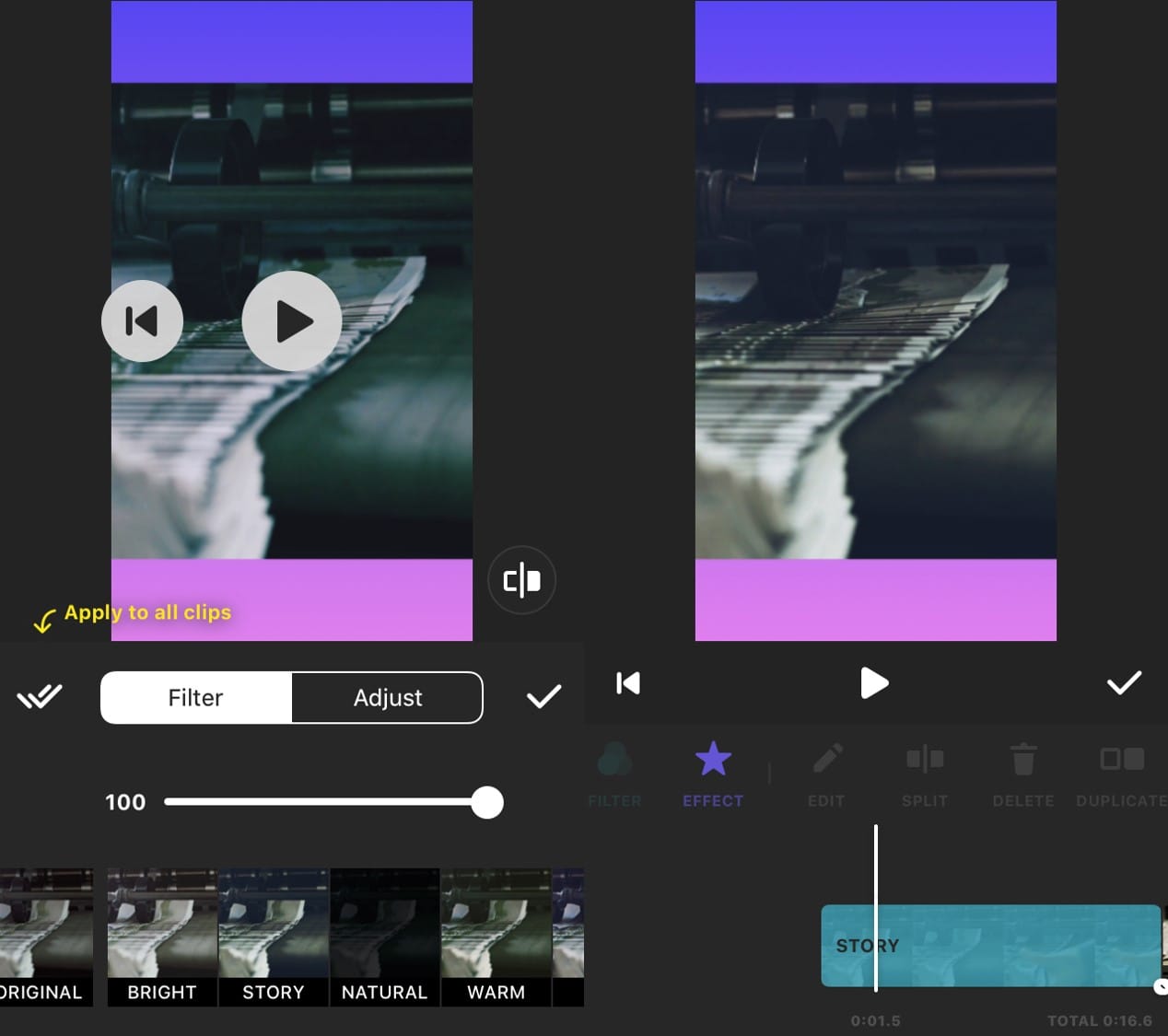
By clicking Effect, you can add different animations and effects to your video, allowing you to turn it neon, give it a mosaic feel or make your video look like it is glitching. Each of these effects can be scaled up or down.
Effects and filters can be removed by clicking on the item you want to remove and selecting the Delete icon.
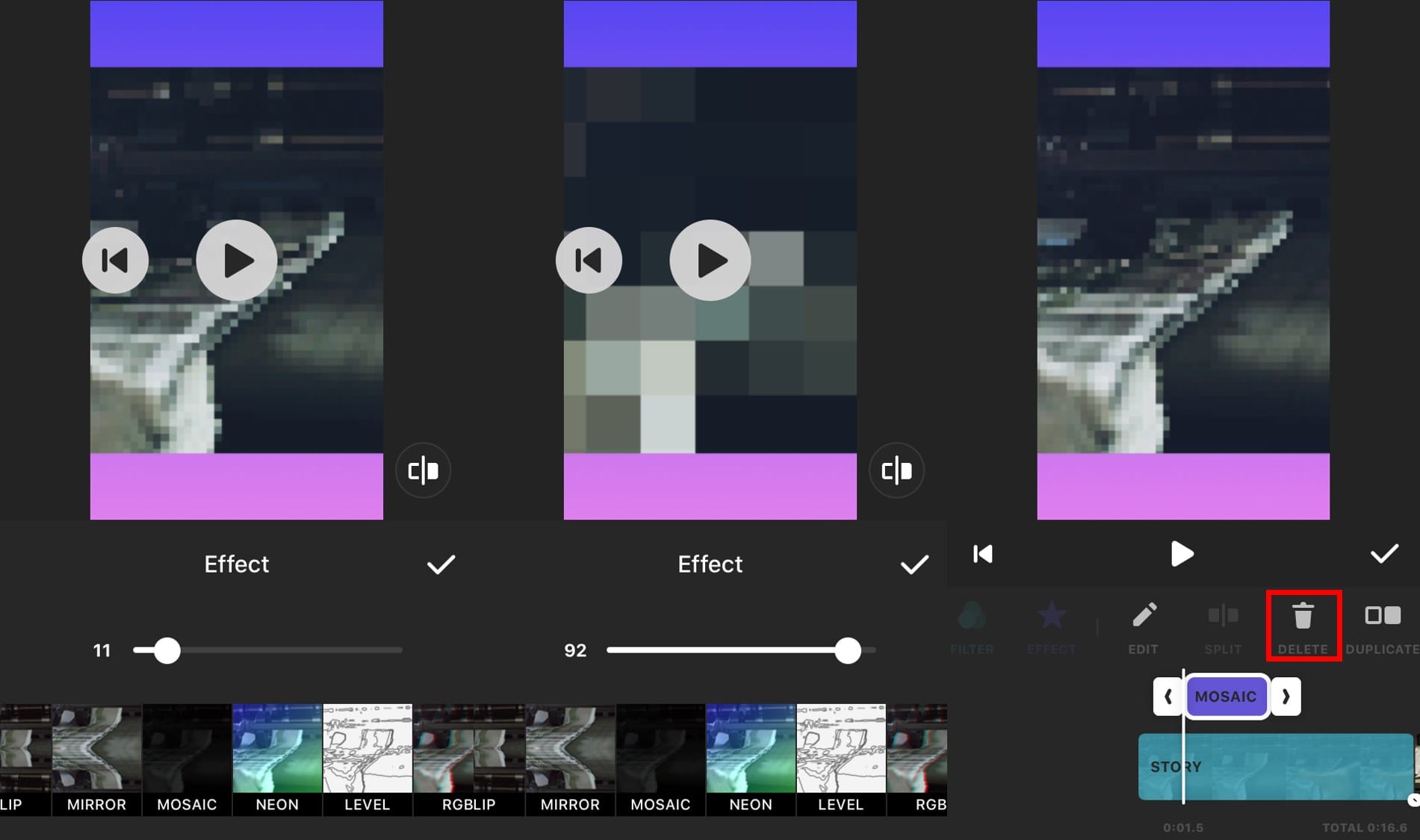
Once you are happy with the video, you can add text to explain to viewers what they are watching. When you click the text icon on the main editing screen and start typing, you will be able to change the alignment of your text, as well as the colour and even add animations.
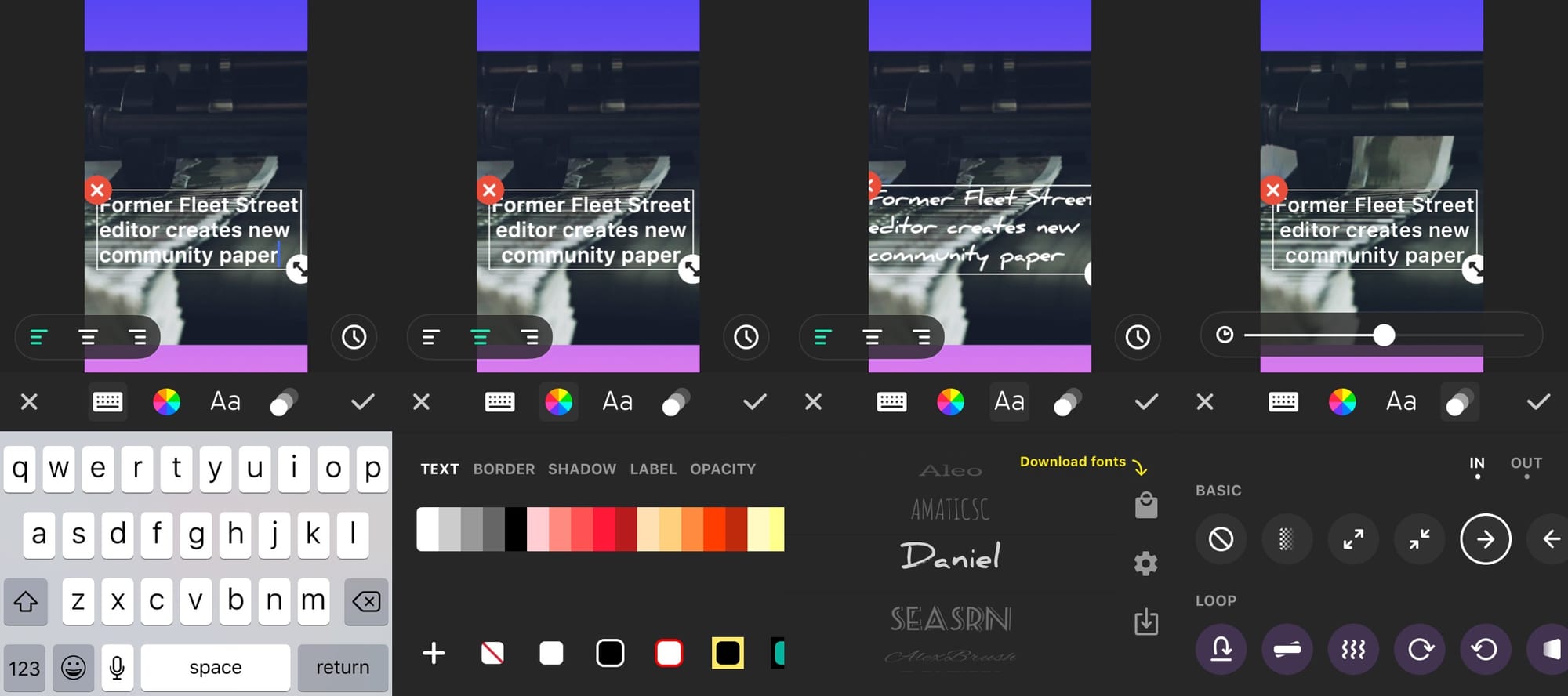
Text can be easily moved around to a more suitable position by just clicking on the text box and moving it with your finger on the screen.
A range of different stickers can also be added to your video, as well as emojis. The app comes with a set of default stickers, but more 'sticker packs' can be added, some of which cost up to £2.99.
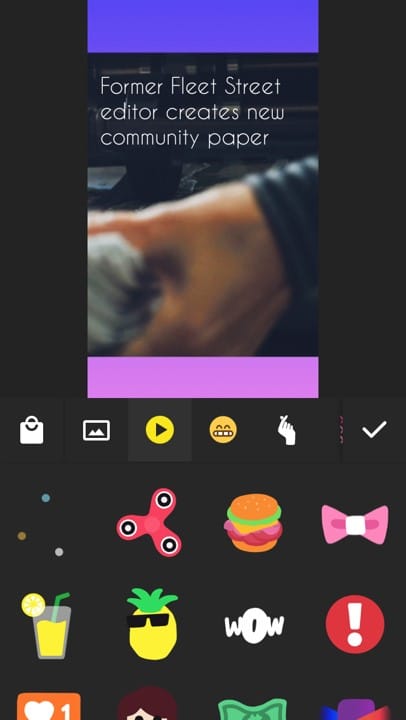
To make your video complete, you can include some background music, sound effects or even record a voiceover through the app.
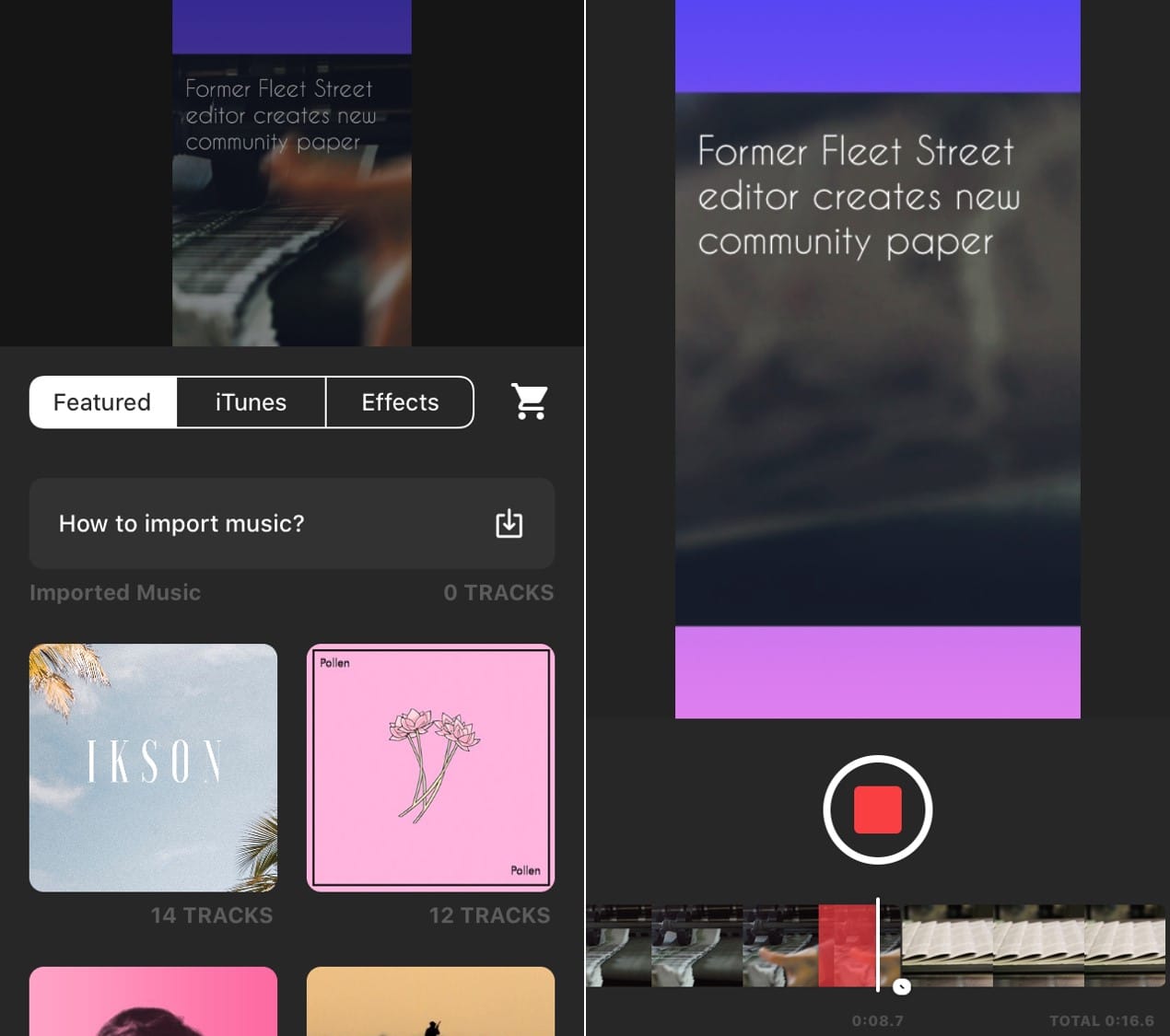
Like most video-editing software, a timeline appears when adding extra content to your video, allowing you to shorten or extend how long they appear on the screen, as well as being able to trim your clips with ease.
When you have completed your project, simply click the icon at the top right of the screen to save the project to your camera gallery and share it straight to social media.
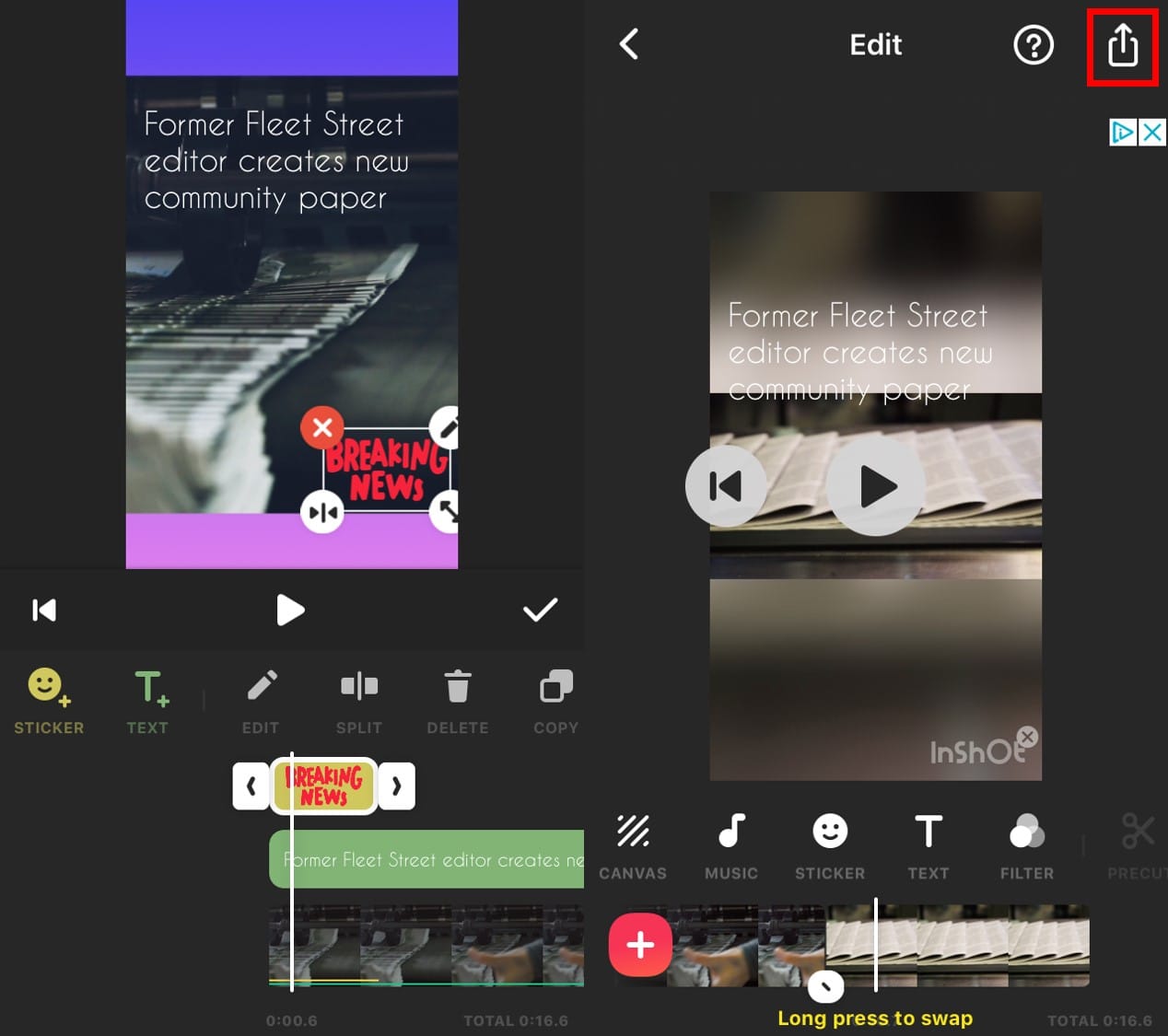
For video in InShot, it is worth noting that the default resolution in the app is set at 720p. This can easily be changed to 1080p in Settings, found by clicking the cog on the main screen.
If you do get stuck, do not panic - the app includes a useful 'Help' section with video guides to assist you in creating shareable content.
The app also features a premium subscription service, ‘InShot Pro’, which gives access to a wider range of transitions, effects, stickers and more, as well as removing watermarks and ads. Subscriptions to the service cost £3.49 a month or £11.99 a year, but the app also offers a one-time purchase for £33.99.
Save the date: our Newsrewired conference takes place on 27 November at Reuters, London. Head to newsrewired.com *for the full agenda and tickets*