App for journalists: FilmoraGo, for editing videos on your smartphone
Choose a theme for your clip and tailor the music, titles and animation effects with this easy to use video editor


Choose a theme for your clip and tailor the music, titles and animation effects with this easy to use video editor

This article was migrated from an old version of our website in 2025. As a result, it might have some low-quality images or non-functioning links - if there's any issues you'd like to see fixed, get in touch with us at info@journalism.co.uk.
What is it? A video editor in your pocket, enabling you to smoothly create video packages using the images and clips on your mobile device, and enriching them with text, music and filters.
Cost: Free (offers in-app purchases)
How is it of use to journalists?
One of the advantages for journalists using their smartphone to shoot, edit and publish videos to social media when they are out in the field is being able to save time, once they have found a workflow that suits them. And for that process to work smoothly, the apps they use to produce their clips should be intuitive, regardless of whether they offer just basic editing options or more advanced features.
With FilmoraGo, reporters can use clips and images from their camera roll, as well as visuals imported from Facebook or Instagram to create video packages. There are various editing options available, from trimming clips and adjusting their speed, to adding voiceover, text, music and filters.
How it works:
Tap the 'create new video' button in the app to get started and choose the image or video files you would like to use from your camera roll or from Facebook or Instagram. Tap on each file to select it and when you are done, tap 'next' in the top right-hand corner to continue.
You will then see your selected material in the clips' section at the bottom, as well as how long the video would be. Change the order of the pictures or footage by tapping, holding down and sliding it across to the position you want in the queue. You can adjust the duration of each element, or duplicate a frame, by using the trimming tool in the bottom right-hand corner.
On the right of the screen you can find the menu, with features such as themes, music, transitions, ratio/crop and edit tools. There are seven themes to choose from, which come with pre-set music and transitions which can be adjusted.
Tap 'transitions' in the menu bar to choose from the 19 options offered by the app in the list on the left side. If you wish to have the transitions throughout the video, select one and tap the 'apply all' button at the bottom right. If you would like to use different ones, use the timeline at the bottom of the screen by tapping each of the circles with the two arrows located between the images to assign them a transition and tap the 'play' button to preview them.
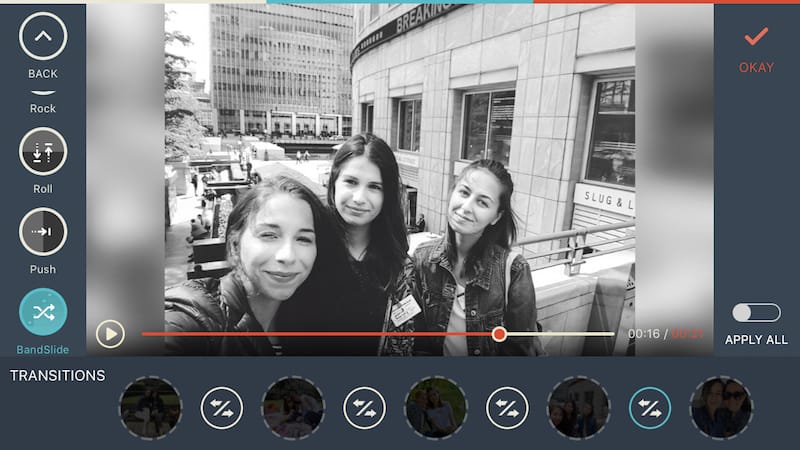
Once you are happy with that, the 'ratio/crop' feature will enable you to choose between 16:9, 1:1 and 21:9 for the ratio, as well as add a black frame around your clips or cut the sides of the images and blur some of the background.
Use the 'edit tools' icon to add text to one or more of your frames in the various styles available (including Star Wars-like captions), tweaking the fonts and colours. Users can record a voiceover if they wish, for all or part of their video, instead of adding music, and this section also allows them to add filters, overlays, further animated titles, and adjust the brightness, contrast and temperature of their clips, among others.
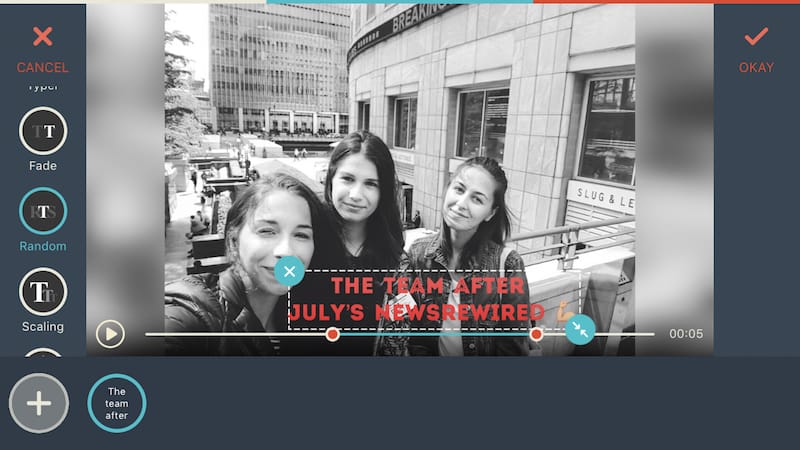
Finally, tap the 'save' button at the top right to export your video. You can preview it again before saving to camera roll, or publishing it to Instagram, YouTube, WhatsApp, Facebook or Vimeo. It will also remain saved in the app's 'my project' section, which can come in handy if you with to replicate the edits at a later stage or make some tweaks to the project.
What is your favourite app for editing videos on your smartphone? Let us know on Twitter @journalismnews, and check out the other apps we have written about, including Enlight Videoleap for iOS and and PowerDirector for Android.